This is the best tool for downloading Pinterest images without any watermark. Our tool can work on android, iPhone and PC, so you don't have to use different tools on your other devices. Here we will discuss the step by step process of downloading Pinterest photos on different devices.
Online Pinterest Image Downloader
How to Download Pinterest Video Step by Step With Mobile?
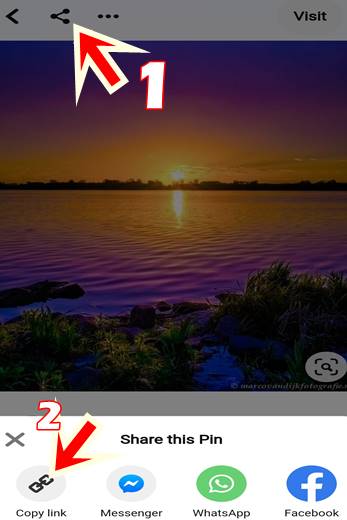
Step:1. Copy Image URL
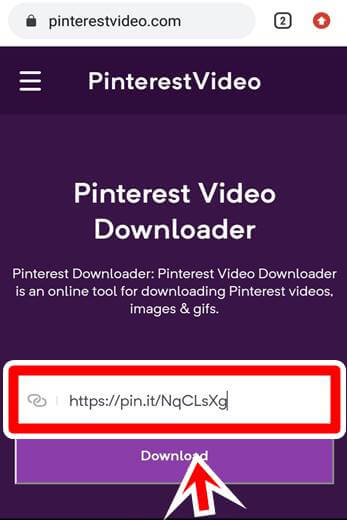
Step:2. Paste The Links
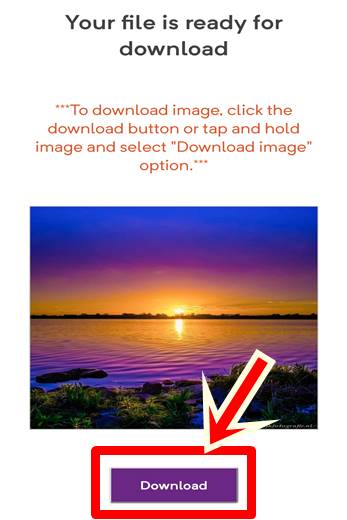
Step:3. Download Image
Pinterest Wallpaper & Image Downloader Online
Pinterest is a social network service available on the web and mobile apps. This site is heavily operated on the internet. Basically, it was designed for sharing the content with others in the form of images. But now, you can share your work on this platform in the form of images, videos, and gif. Our downloader tool has been created because there is no easy way to download images from Pinterest.
How to Download Pinterest image on Android, iPhone or Pc
Steps For Downloading Pinterest Images
- Step 1: Firstly, Visit Pinterest.com on mobile or app.
- Step 2: Find and open the image you are looking to download.
- Step 3: Copy the image link from the address bar or using the share button.
- Step 4: Paste the copied link in the above text input box.
- Step 5: Click the download button to go to the download page.
- Step 6: Now confirm and hit download to complete the download process.