Pinterest gif downloader is a free tool for downloading gifs, wallpaper, and anime from Pinterest. This tool allows you to directly save gifs on your computer, mobile, or tablet. This is the only free tool that provides you high-definition gifs directly from the Pinterest site. If you are facing trouble in downloading Pinterest content, then try our all-in-one downloader tool to download Pinterest videos, images, Gifs, and story.
Online Pinterest Gif Downloader
How to Download Pinterest Gif Online?
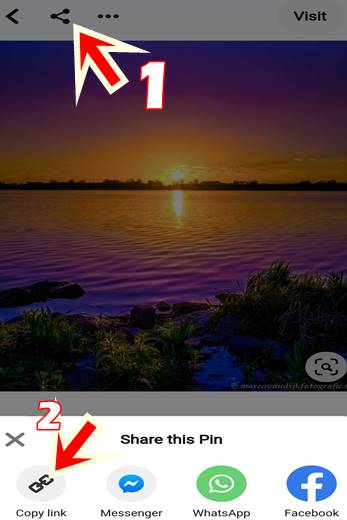
Step:1. Copy Gif URL
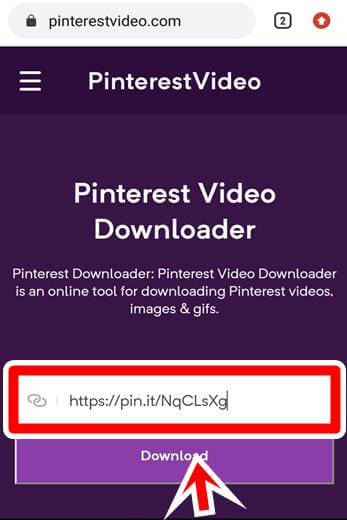
Step:2. Paste The Links
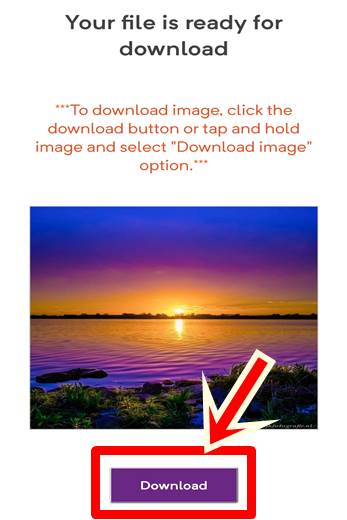
Step:3. Download Gif
How to Download Pinterest Gifs on Android, iPhone or Pc
Steps For Downloading Pinterest Gifs
- Step 1: Open pinterest on a mobile app or browser.
- Step 2: Search and open the gif you want to download.
- Step 3: Copy the link of gif from the address bar or share button.
- Step 4: Paste the copied link in the above input box.
- Step 5: Hit the download button to go to the download page.
- Step 6: Now confirm the gif and hit download to complete the download process.