Our Story downloader is an online tool that allows you to download Pinterest Idea Pins in one click. With our 24x7 service, you can easily download Stories on your device. It is one of the fast and free Pinterest Story downloader available for online users. Follow the simple steps we mentioned below to download stories from Pinterest.
Download Pinterest Story Online
Download Pinterest Story Visual Guide

Step:1. Copy Story URL
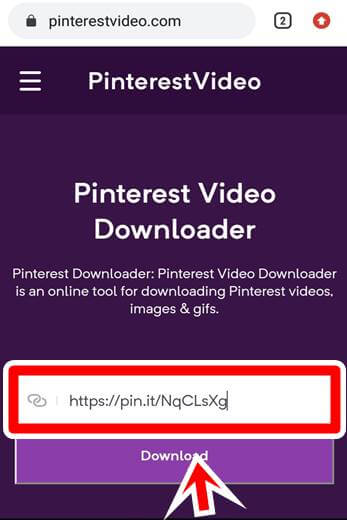
Step:2. Paste The Links
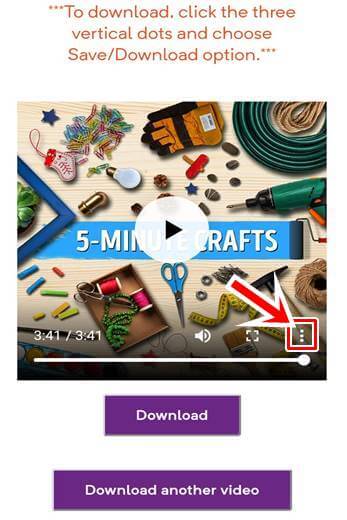
Step:3. Download Story
What are Pinterest Idea(Story) Pins?
Pinterest recently launched a new feature named as Idea Pins which earlier called Story Pins. The new feature allows users to share multiple images, videos, and custom text in a single Pin. Use Pinterest Idea(Story) Pins to engage your followers in an enhanced way.
Download Pinterest Story Pins in HD Quality
Are you looking for easy ways to download Story Pins in High-resolution format? Download the top-quality Pinterest Story Pins with a Pinterest story downloader.
How to Download Pinterest Story Pins Online?
The Pinterest Story downloader supports all the major operating systems and devices. Users can easily download Pinterest Story on Android, iPhone, computer, Mac, and Pc. For downloading Pinterest Story follow the simple approach we have shared with you.
Follow the easy steps provided below to download Story(Idea) Pins.
Steps:
- Step 1: Open the Pinterest on app or browser.
- Step 2: Copy the Story Pin URL from the address bar or share icon.
- Step 3: Paste the copied URL on the above textbox and click on the "Download" button.
- Step 4: Download Pinterest Story Pins.
Use the download button or the link to save the video or image from the story.